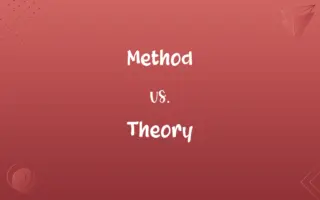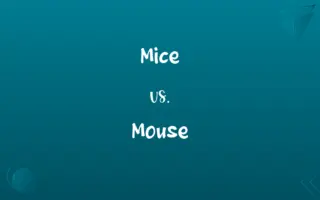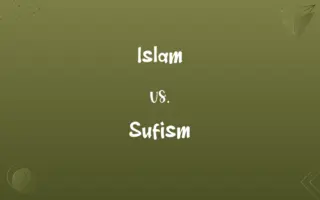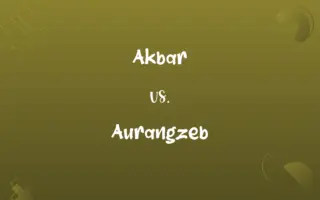Btrfs vs. Ext4: What's the Difference?
Edited by Janet White || By Harlon Moss || Updated on October 5, 2023
Btrfs (B-tree FS) and ext4 (4th extended FS) are Linux file systems; btrfs offers advanced features like snapshotting and pooling, while ext4 provides stability and widespread usage.

Key Differences
Btrfs, born as B-tree file system, heralds a focus on fault tolerance, repair, and easy management. On the other side, ext4, standing as the fourth extended file system, brings a legacy of robustness and performance in the Linux world. Each comes with its distinct advantages, designed for different user needs and scenarios, reflecting their unique development philosophies and historical context.
Btrfs is notably recognized for its “copy-on-write” feature which aids in creating snapshots and rollbacks, a facility not inherently available in ext4. However, ext4 is admired for its proven track record in various production environments, showcasing its reliability and maturity over time. Users might find btrfs to be beneficial in environments where data recovery and snapshots are crucial, while ext4 shines where stability is the primary concern.
In regards to scalability and storage, btrfs triumphantly handles larger disk sizes and bigger files than ext4, offering flexibility with storage pooling and dynamic inode allocation. In contrast, ext4 comes with a statically defined inode table, and while it robustly manages large volumes of data, it might not as seamlessly deal with massive disk sizes as btrfs does.
The realm of data recovery and integrity is where btrfs introduces checksums for data and metadata, asserting a stern guard over data consistency. Conversely, while ext4 might offer metadata checksums in its later iterations, it does not inherently provide the same level of data checksumming that btrfs claims to offer, potentially making btrfs a more favorable choice for tasks demanding high data reliability.
Despite the plethora of advanced features in btrfs, it may falter in certain high-performance requirements, an arena where ext4 holds a strong foothold. Btrfs might provide a rich feature set encompassing compression, deduplication, and snapshots, but ext4 reserves a spot where high-speed data transactions and classic file system stability are paramount, especially in traditional database usage.
ADVERTISEMENT
Comparison Chart
Snapshotting
Supports snapshotting and rollback
Does not natively support snapshots
Filesystem Check
Faster checks due to tree structure
Can be time-consuming on large volumes
Maximum Volume Size
16 EiB
1 EiB
Data Checksumming
Supports data and metadata checksumming
Only metadata checksumming in later versions
Storage Pooling
Supports storage pooling
Does not support storage pooling
ADVERTISEMENT
Btrfs and Ext4 Definitions
Btrfs
Btrfs, a Linux filesystem, facilitates advanced storage management.
Btrfs allows users to create snapshots, enhancing data recovery options.
Ext4
Ext4 offers a proven track record in handling data in a reliable and efficient manner.
Many administrators opt for ext4 due to its stability and reliability in data management.
Btrfs
Btrfs provides checksums for data and metadata, ensuring enhanced data integrity.
The use of checksums in Btrfs can prevent silent data corruption.
Ext4
Ext4, while lacking in advanced features like storage pooling, maintains high performance.
Ext4 remains a preferred choice for scenarios demanding high-speed data transactions.
Btrfs
Btrfs introduces storage pooling, allowing multiple devices to be treated as a single filesystem.
Using Btrfs, you can create a single virtual volume from multiple hard drives.
Ext4
Ext4, an evolved Linux filesystem, is known for its robustness and wide adoption.
Ext4 has been the default filesystem for many Linux distributions for years.
Btrfs
Btrfs is renowned for its copy-on-write operation that allows snapshotting and rollback.
With Btrfs, you can revert your system to a previous state using snapshots.
Ext4
Ext4 does not natively support snapshotting and rollback features, unlike some modern filesystems.
Ext4 users often utilize LVM snapshots for rollback functionality.
Btrfs
Btrfs supports dynamic inode allocation, eliminating the need to predetermine inode count.
Btrfs allows the file system to expand seamlessly by dynamically allocating inodes.
Ext4
Ext4 provides a statically defined inode table, ensuring a stable but less flexible filesystem structure.
In ext4, the inode table size is determined at filesystem creation, limiting its scalability.
FAQs
Does btrfs support storage pooling?
Yes, btrfs supports storage pooling, allowing multiple devices to be treated as a single filesystem.
Does ext4 offer data checksumming like btrfs?
Ext4 does not natively offer comprehensive data checksumming like btrfs.
Is ext4 a journaling filesystem?
Yes, ext4 is a journaling filesystem that keeps track of uncommitted transactions.
What notable feature is btrfs known for regarding data preservation?
Btrfs is known for its snapshot and rollback capabilities, facilitating data preservation and recovery.
Is ext4 suitable for environments requiring snapshots and rollback functionalities?
Ext4 doesn’t natively support snapshots and rollbacks but can achieve these using Logical Volume Management (LVM).
Does ext4 provide features like compression or deduplication natively?
No, ext4 does not natively support features like compression and deduplication.
Does btrfs allow for the addition of devices to a filesystem without unmounting?
Yes, btrfs allows users to add devices to a filesystem dynamically without requiring it to be unmounted.
How does btrfs facilitate easy management and repair?
Btrfs provides features like snapshots, device management, and subvolumes, making management and repair more convenient.
In terms of data recovery, which filesystem offers a quicker filesystem check, btrfs or ext4?
Btrfs often performs filesystem checks faster than ext4 due to its B-tree structure.
What is the key advantage of using ext4 in data management?
Ext4 is renowned for its stability and reliable performance in varied production environments.
Can btrfs dynamically allocate inodes?
Yes, btrfs supports dynamic inode allocation, which aids in efficient storage management.
Is btrfs suitable for high-performance requirements?
Btrfs may not be as suitable as ext4 for certain high-performance needs due to its copy-on-write nature.
How does btrfs ensure data integrity?
Btrfs uses checksums for both data and metadata to safeguard against data corruption.
How does the performance of ext4 compare with newer filesystems?
Ext4 often offers superior performance in certain scenarios, particularly where high-speed data transactions are crucial.
Is btrfs considered stable for general usage?
Btrfs is considered stable for certain use cases but may not be the default choice for all environments due to its relative newness.
What are the limitations of ext4 regarding storage capacity?
Ext4 can handle file sizes up to 16 TiB and volumes up to 1 EiB.
Are ext4 filesystem checks time-consuming?
Ext4 filesystem checks can be time-consuming, especially on larger volumes.
What does btrfs stand for?
Btrfs stands for B-tree filesystem.
Can ext4 manage large files and storage volumes?
Yes, ext4 can manage large files and supports storage volumes up to 1 exbibyte (EiB).
How does btrfs handle large storage volumes and files?
Btrfs can efficiently handle large storage volumes and files, supporting volumes up to 16 EiB.
About Author
Written by
Harlon MossHarlon is a seasoned quality moderator and accomplished content writer for Difference Wiki. An alumnus of the prestigious University of California, he earned his degree in Computer Science. Leveraging his academic background, Harlon brings a meticulous and informed perspective to his work, ensuring content accuracy and excellence.
Edited by
Janet WhiteJanet White has been an esteemed writer and blogger for Difference Wiki. Holding a Master's degree in Science and Medical Journalism from the prestigious Boston University, she has consistently demonstrated her expertise and passion for her field. When she's not immersed in her work, Janet relishes her time exercising, delving into a good book, and cherishing moments with friends and family.