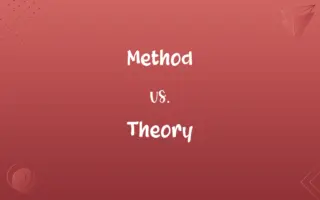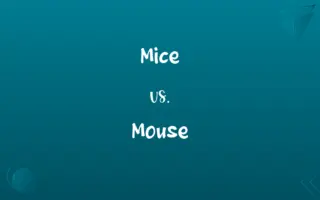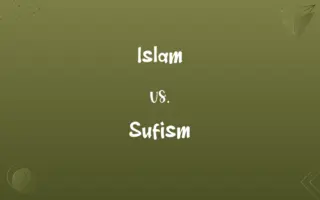Single User Operating System vs. Multi-User Operating System: What's the Difference?
Edited by Janet White || By Harlon Moss || Updated on October 9, 2023
Single-user OS refers to an operating system designed for one user at a time. Multi-user OS refers to an operating system enabling simultaneous access by multiple users.

Key Differences
The single-user operating system is designed primarily to cater to one user at any given time. This type of OS focuses its complete resources, whether processing power, memory, or data storage, to provide support for the user's needs, creating a contained and tailored environment. On the contrary, a multi-user operating system has capabilities that allow multiple users to access and utilize its resources concurrently. It employs various control and management systems to allocate its resources among users in a balanced and organized manner.
Navigating through a single-user operating system, you'll find that it tends to have a user-friendly interface with streamlined functionalities tailored to personal use. Such OS usually focuses on providing an enhanced user experience, high-quality graphics, and immersive audio, which are especially pivotal for gaming or multimedia consumption. In contrast, multi-user operating systems often prioritize providing robust user management, security features, and resource allocation to handle the demands and provide a stable experience for all users.
The single-user operating system emphasizes a straightforward, undivided computing environment. Applications and resources are singularly dedicated, providing optimal performance for one user’s tasks and processes. However, multi-user operating systems are fundamentally structured to handle parallel processes and tasks, distributing computing resources across multiple user sessions and applications to maintain a stable multi-user environment, often at the expense of simplicity.
With a single-user operating system, system maintenance, and software updates, typically occur in a way that is mostly unobtrusive to the lone user. This OS doesn't have to worry much about conflicting user policies or varied user needs. Conversely, a multi-user operating system needs a more complex and robust management strategy to cater to updates, backups, and maintenance since it has to consider the varied needs and activities of several users, ensuring that system stability and security are upheld throughout.
In the arena of data handling, single-user operating systems traditionally manage data to optimize accessibility, retrieval, and storage for one user, reducing the emphasis on intricate data management policies or complex user hierarchies. In contrast, multi-user operating systems necessitate a systematic, hierarchical data management system, supporting multiple user profiles, home directories, and ensuring data integrity and security amidst the concurrent activities of its various users.
ADVERTISEMENT
Comparison Chart
User Accessibility
Allows one user at a time
Allows multiple users simultaneously
System Complexity
Typically simpler and user-focused
Complex, with advanced user management
Resource Allocation
Dedicated to one user’s tasks
Distributes resources among users
Data Management
Simplified, singular user data handling
Structured, hierarchical multi-user data management
Use Case
Personal computing, gaming
Servers, mainframes, enterprise use
ADVERTISEMENT
Single User Operating System and Multi-User Operating System Definitions
Single User Operating System
Simplified data management.
All data and files in the single-user operating system are managed and accessed by one user.
Multi-User Operating System
Allows concurrent multiple user access.
The multi-user operating system enables several users to run applications simultaneously.
Single User Operating System
Tailored for one user's needs.
The personal computer uses a single-user operating system, optimizing performance for individual tasks.
Multi-User Operating System
Has structured user and data management.
Data in a multi-user operating system is systematically organized per user profiles.
Single User Operating System
Has exclusive resource allocation.
In a single-user operating system, the CPU’s full power is utilized for one user’s processes.
Multi-User Operating System
Ensures secure and segregated user environments.
The multi-user operating system maintains user isolation to secure individual data and sessions.
Single User Operating System
Generally user-friendly and straightforward.
The single-user operating system is designed for easy navigation and use by the individual.
Multi-User Operating System
Built to handle numerous simultaneous processes.
The server, using a multi-user operating system, runs multiple processes for various users at once.
Single User Operating System
Prioritizes individual user experience.
The single-user operating system provides immersive multimedia capabilities for the user.
Multi-User Operating System
Allocates resources among several users.
The multi-user operating system divides CPU power and memory among concurrent users.
FAQs
Is Windows a single-user OS?
Traditional versions were single-user focused, but modern iterations like Windows Server cater to multiple users simultaneously.
How does a multi-user OS manage resources among users?
It employs mechanisms like multitasking and time-sharing to allocate resources efficiently among multiple users.
Can Linux be used as a multi-user OS?
Yes, Linux is inherently designed to support multiple users concurrently.
Can a single-user OS be upgraded to multi-user?
Not typically, as the foundational architecture between the two tends to be distinctly different.
How does user data management differ in multi-user OS vs. single-user OS?
Multi-user OS employs hierarchical data management with distinct user profiles, whereas single-user OS does not need to segregate user data.
What’s a real-world application of multi-user OS?
Mainframe computers and servers, where multiple users need to access the system concurrently.
Can mobile operating systems be considered multi-user OSes?
Some can support multiple user profiles (e.g., Android), but are generally not as complex or robust in user management as traditional multi-user OSes.
Can a single-user OS support multiple user accounts?
Yes, but only one user can be active at a time.
What defines a multi-user operating system?
A multi-user OS allows multiple users to access and utilize the computer resources simultaneously.
Which is more complex in structure, single-user, or multi-user OS?
Multi-user OS, due to its need to efficiently manage resources, data, and access among multiple users.
Are single-user OSes becoming obsolete?
No, they are still prevalent for personal computing where multi-user features are unnecessary.
How does software installation vary between single-user and multi-user OSes?
In a multi-user OS, software installation might require administrative privileges to ensure system stability and security for all users.
Why might a single-user OS be unsuitable for servers?
They lack the sophisticated user management and resource allocation features necessary for handling multiple simultaneous users.
Is a multi-user OS always preferable over a single-user OS?
No, the preference is based on use-case requirements, such as personal use (single-user) vs. server use (multi-user).
Can multi-user OSes be used for personal computing?
Yes, though it might be more complex and resource-intensive than necessary for single-user applications.
How do updates occur differently in multi-user OSes compared to single-user OSes?
Multi-user OSes often facilitate updates in a way that minimizes disruption for all users, sometimes requiring more complex management.
What is a single-user operating system?
It's an OS designed to manage the computer resources for one user at a time.
Are single-user OSes less secure than multi-user OSes?
Not inherently, but multi-user OSes often have more developed security features due to the need to secure multiple accounts.
What’s an example of a multi-user OS feature not found in single-user OS?
Sophisticated user management and resource allocation mechanisms for handling concurrent users.
Is MacOS a single-user operating system?
MacOS can support multiple user accounts but is primarily designed for a single active user at a time.
About Author
Written by
Harlon MossHarlon is a seasoned quality moderator and accomplished content writer for Difference Wiki. An alumnus of the prestigious University of California, he earned his degree in Computer Science. Leveraging his academic background, Harlon brings a meticulous and informed perspective to his work, ensuring content accuracy and excellence.
Edited by
Janet WhiteJanet White has been an esteemed writer and blogger for Difference Wiki. Holding a Master's degree in Science and Medical Journalism from the prestigious Boston University, she has consistently demonstrated her expertise and passion for her field. When she's not immersed in her work, Janet relishes her time exercising, delving into a good book, and cherishing moments with friends and family.