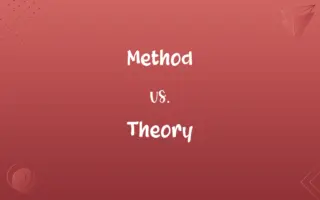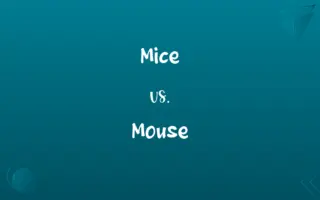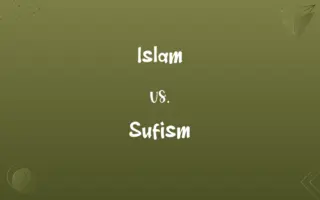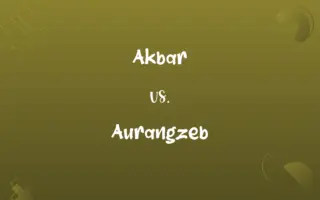USB 2.0 vs. USB 3.0: What's the Difference?
Edited by Janet White || By Harlon Moss || Updated on October 16, 2023
USB 2.0 offers transfer speeds up to 480 Mbps, while USB 3.0 provides speeds up to 5 Gbps and improved power efficiency.

Key Differences
USB 2.0, launched in 2000, marked a significant advancement in USB technology, offering faster data transfer speeds compared to its predecessors. In contrast, USB 3.0, introduced in 2008, represented another leap forward, delivering even quicker transfer rates and various enhancements over USB 2.0.
One of the most distinguishing features between USB 2.0 and USB 3.0 is the data transfer speed. USB 2.0 provides a maximum transfer rate of 480 Mbps, which was considered fast at its introduction. On the other hand, USB 3.0 boasts speeds of up to 5 Gbps, a tenfold increase over USB 2.0.
Apart from speed, USB 3.0 offers enhanced power management and increased power delivery. While both USB 2.0 and USB 3.0 can charge devices, USB 3.0 can deliver more power, allowing for quicker charging of connected devices.
Another differentiation is the color-coding of ports and connectors. Typically, USB 2.0 ports and plugs are black or white, whereas USB 3.0 components are often blue, making it easier for users to distinguish between the two.
In terms of compatibility, both USB 2.0 and USB 3.0 maintain backward compatibility with earlier USB versions. This means USB 3.0 devices can work in USB 2.0 ports, albeit at reduced speeds, and vice versa, though using USB 3.0 devices in USB 2.0 ports won't allow users to exploit the full potential of USB 3.0 speeds.
ADVERTISEMENT
Comparison Chart
Release Date
2000
2008
Data Transfer Speed
Up to 480 Mbps
Up to 5 Gbps
Power Delivery
Standard
Enhanced, faster charging
Color Coding
Typically black or white
Typically blue
Backward Compatibility
Yes, with earlier USB versions
Yes, with earlier USB versions
ADVERTISEMENT
USB 2.0 and USB 3.0 Definitions
USB 2.0
Standard power delivery for devices.
The USB 2.0 port charged my phone slowly.
USB 3.0
An advanced USB standard introduced in 2008.
My external hard drive uses a USB 3.0 connection for faster speeds.
USB 2.0
Typically characterized by black or white ports.
The white port on my computer is a USB 2.0 port.
USB 3.0
Backward compatible with USB 2.0 and earlier versions.
My USB 3.0 device still works in the older USB 2.0 port, but at reduced speeds.
USB 2.0
A USB standard released in 2000.
My old printer still uses a USB 2.0 connection.
USB 3.0
Provides data transfer speeds up to 5 Gbps.
Thanks to USB 3.0, my file transfer finished in seconds.
USB 2.0
Offers data transfer speeds up to 480 Mbps.
The USB 2.0 drive transferred the files at a decent speed.
USB 3.0
Enhanced power delivery for faster device charging.
The USB 3.0 port charged my tablet much quicker than the older ports.
USB 2.0
Maintains compatibility with earlier USB versions.
My USB 2.0 flash drive works in all my computer's ports.
USB 3.0
Often identified by blue-colored ports and connectors.
I plugged my drive into the blue USB 3.0 port for optimal speeds.
FAQs
When were USB 2.0 and USB 3.0 introduced?
USB 2.0 was introduced in 2000, while USB 3.0 came out in 2008.
What colors typically represent USB 2.0 and USB 3.0 ports?
USB 2.0 ports are usually black or white, while USB 3.0 ports are typically blue.
Does USB 3.0 provide better power efficiency than USB 2.0?
Yes, USB 3.0 offers enhanced power management and faster device charging.
Which offers faster data transfer, USB 2.0 or USB 3.0?
USB 3.0 offers faster data transfer speeds up to 5 Gbps, compared to USB 2.0's 480 Mbps.
Which USB version is more suitable for high-definition video transfers?
USB 3.0, due to its faster data transfer speeds.
Can USB 3.0 devices work in USB 2.0 ports?
Yes, but they will operate at USB 2.0 speeds.
Can USB 2.0 cables be used with USB 3.0 devices?
They can be used, but the device will operate at USB 2.0 speeds.
Are both USB 2.0 and USB 3.0 universally supported on computers?
Most modern computers support both, but older machines might only support USB 2.0.
Can USB 2.0 handle 4K video transfer?
While it can handle it, USB 3.0 is preferable due to its much faster transfer speeds.
Do USB 2.0 and USB 3.0 have the same data transfer modes?
No, USB 3.0 introduced a new transfer mode called "SuperSpeed."
Can USB 3.0 charge devices faster than USB 2.0?
Yes, USB 3.0 can deliver more power, allowing for quicker device charging.
Are USB 2.0 and USB 3.0 compatible with USB Type-C?
Yes, but the speeds and capabilities depend on the specific USB version combined with the Type-C connector.
How does backward compatibility work between USB 2.0 and USB 3.0?
Devices and ports are generally compatible across versions, but performance is limited to the capabilities of the older version.
Why would one still use USB 2.0 when USB 3.0 is available?
Some older devices only support USB 2.0, and not all tasks require the faster speeds of USB 3.0.
How has power delivery improved from USB 2.0 to USB 3.0?
USB 3.0 offers more power, up to 900 mA, compared to USB 2.0's 500 mA, leading to faster device charging.
Do USB 2.0 and USB 3.0 have different power requirements?
USB 3.0 can supply more power to devices than USB 2.0.
Is the durability of USB 2.0 and USB 3.0 connectors the same?
Both connectors are designed for durability, but individual build quality can vary.
How can I identify a USB 3.0 cable visually?
Look for the blue color inside the connector or the SuperSpeed label.
Are USB 2.0 and USB 3.0 connectors physically different?
The standard Type-A connectors are physically similar, but USB 3.0 connectors have additional pins.
Are there any visual indicators on devices to differentiate between USB 2.0 and USB 3.0?
Yes, USB 3.0 ports and connectors are often blue, whereas USB 2.0 components are black or white.
About Author
Written by
Harlon MossHarlon is a seasoned quality moderator and accomplished content writer for Difference Wiki. An alumnus of the prestigious University of California, he earned his degree in Computer Science. Leveraging his academic background, Harlon brings a meticulous and informed perspective to his work, ensuring content accuracy and excellence.
Edited by
Janet WhiteJanet White has been an esteemed writer and blogger for Difference Wiki. Holding a Master's degree in Science and Medical Journalism from the prestigious Boston University, she has consistently demonstrated her expertise and passion for her field. When she's not immersed in her work, Janet relishes her time exercising, delving into a good book, and cherishing moments with friends and family.