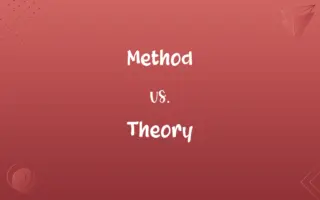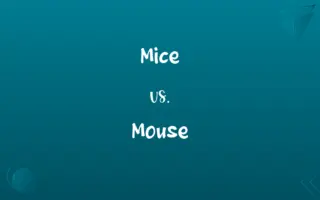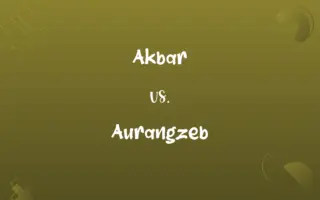Windows 8.1 vs. Windows 8.1 Pro: What's the Difference?
Edited by Janet White || By Harlon Moss || Updated on October 5, 2023
Windows 8.1 is an updated OS version by Microsoft, improving Windows 8. Windows 8.1 Pro includes all Windows 8.1 features plus additional professional-level features for enhanced function and security.

Key Differences
Windows 8.1 is an operating system designed by Microsoft, serving as an enhancement over its predecessor, Windows 8, by addressing various criticized aspects of the latter. Conversely, Windows 8.1 Pro is an advanced version of Windows 8.1, enriched with features primarily intended for professional and power users, offering advanced networking and enhanced data protection features.
While Windows 8.1 brings forth a variety of improvements such as an enhanced Start screen, additional snap views, and additional bundled apps, Windows 8.1 Pro encapsulates all the features of Windows 8.1 and additionally offers features like BitLocker, Group Policy, and Remote Desktop Access which are critical for business environments.
Windows 8.1 offers users an improved, user-friendly interface and enhanced functionality for a more intuitive user experience, catering mainly to home users. Windows 8.1 Pro, on the other hand, is equipped with all the user-friendly features of Windows 8.1, yet it also incorporates business features, providing an elevated usability for professionals and small businesses, ensuring network management and data protection.
Windows 8.1 is designed to be versatile, providing a stable platform for users to perform day-to-day computing tasks effortlessly. Contrastingly, Windows 8.1 Pro provides a platform that is not only versatile but is also adaptable to professional work environments, offering features that assist in efficient data management and advanced networking capabilities.
The availability of Microsoft’s Windows Store and ability to use multiple apps on one screen in Windows 8.1 provides recreational and functional utility to the home user. Windows 8.1 Pro, while offering similar recreational functionality, also gives the professional user access to features like Domain Join, which provides the ability to connect to domain networks, indicating its positioning toward a more professional audience.
ADVERTISEMENT
Comparison Chart
Target User Group
Generally aimed at home users
Geared towards professional and business users
Networking Capabilities
Basic networking features
Advanced networking capabilities like Domain Join
Security Features
Standard security features
Enhanced security features like BitLocker
Remote Accessibility
Limited remote access capabilities
Extended remote features like Remote Desktop
Additional Professional Features
Not available
Includes features like Group Policy and Virtual Machine support
ADVERTISEMENT
Windows 8.1 and Windows 8.1 Pro Definitions
Windows 8.1
Windows 8.1 is an upgraded version of the Windows 8 OS by Microsoft.
Windows 8.1 introduced an enhanced Start screen for users.
Windows 8.1 Pro
An OS variant offering advanced features and security for businesses.
Windows 8.1 Pro allows businesses to secure data using BitLocker.
Windows 8.1
A software platform offering user-friendly interfaces and applications.
The user was satisfied with the Windows 8.1 interface.
Windows 8.1 Pro
Windows 8.1 Pro integrates enhanced security and management features for professionals.
Small businesses often choose Windows 8.1 Pro for its advanced data management capabilities.
Windows 8.1
An OS that integrates with Microsoft’s cloud services.
My documents sync seamlessly with OneDrive on Windows 8.1.
Windows 8.1 Pro
Windows 8.1 Pro is a professional-level upgrade of Windows 8.1 OS.
Professionals use Windows 8.1 Pro for enhanced networking capabilities.
Windows 8.1
A system providing a stable computing environment for various applications.
Windows 8.1 supports a range of applications from the Windows Store.
Windows 8.1 Pro
A software platform that combines Windows 8.1 features with professional utilities.
Windows 8.1 Pro has been utilized in business environments for its advanced features.
Windows 8.1
Windows 8.1 brings enhancements over Windows 8, improving user experience.
With Windows 8.1, users experienced improved multitasking with better snap views.
Windows 8.1 Pro
Windows 8.1 Pro provides additional features like Remote Desktop and Group Policy.
IT professionals utilize Windows 8.1 Pro for its Group Policy feature.
FAQs
What is Windows 8.1?
Windows 8.1 is an operating system by Microsoft, designed with improvements and enhancements over its predecessor, Windows 8.
Does Windows 8.1 Pro support the use of a private app store for businesses?
Yes, Windows 8.1 Pro enables businesses to create a private app section in the Windows Store for their own apps.
What is the BitLocker feature in Windows 8.1 Pro?
BitLocker is a disk encryption program included with Windows 8.1 Pro, enabling users to secure data by encrypting the disk.
Is Hyper-V virtualization available in Windows 8.1?
Hyper-V is only available in Windows 8.1 Pro, providing hardware virtualization to run virtual machines.
How does Windows 8.1 Pro differ from Windows 8.1?
Windows 8.1 Pro includes all features of Windows 8.1 and adds professional-level features like BitLocker and Group Policy.
Is it possible to upgrade from Windows 8.1 to Windows 8.1 Pro?
Yes, users can upgrade from Windows 8.1 to Windows 8.1 Pro, typically through the purchase of a Pro Pack upgrade.
Can I create a homegroup network on Windows 8.1?
Yes, Windows 8.1 allows the creation of a homegroup to share files and printers easily among PCs.
What is Group Policy in Windows 8.1 Pro?
Group Policy in Windows 8.1 Pro allows administrators to manage and configure operating system policies across networked computers.
Is the user interface different between Windows 8.1 and Windows 8.1 Pro?
The user interfaces are largely similar, but Windows 8.1 Pro provides access to additional professional features.
Is Windows 8.1 still supported by Microsoft?
As of 2023, Windows 8.1 is in Extended Support, which means it only receives critical security updates.
Can I use Windows 8.1 on a tablet?
Yes, Windows 8.1 is designed to also be compatible with tablets, offering a touch-friendly interface.
What are the hardware requirements for Windows 8.1 and Windows 8.1 Pro?
Both have similar basic requirements, like a 1 GHz processor, 2 GB (64-bit) RAM, and 20 GB (64-bit) hard disk space.
Can Windows 8.1 and Windows 8.1 Pro run modern apps and desktop software?
Yes, both can run applications from the Windows Store as well as traditional desktop software.
How does networking in Windows 8.1 compare to Windows 8.1 Pro?
Windows 8.1 Pro offers advanced networking features like Domain Join, which are not available in the standard Windows 8.1.
Are updates for Windows 8.1 and Windows 8.1 Pro released simultaneously?
Generally, updates are released concurrently, though specific features may be updated based on the version.
Can I upgrade my PC from Windows 7 to Windows 8.1 or Windows 8.1 Pro?
Yes, you can upgrade to Windows 8.1 or Windows 8.1 Pro from Windows 7, though it may require additional steps or a clean installation.
Does Windows 8.1 Pro support Remote Desktop Hosting?
Yes, Windows 8.1 Pro supports Remote Desktop Hosting, allowing remote access to the PC over a network.
Is there a difference in security features between Windows 8.1 and Windows 8.1 Pro?
While both versions provide robust security features, Windows 8.1 Pro has advanced options like BitLocker for additional data protection.
Can Windows 8.1 run all the software that Windows 8.1 Pro can?
Generally yes, but certain management and security software may specifically require Pro features to function fully.
Are both Windows 8.1 and Windows 8.1 Pro suitable for business environments?
While both can be used in business settings, Windows 8.1 Pro is specifically designed with additional features catering to business needs.
About Author
Written by
Harlon MossHarlon is a seasoned quality moderator and accomplished content writer for Difference Wiki. An alumnus of the prestigious University of California, he earned his degree in Computer Science. Leveraging his academic background, Harlon brings a meticulous and informed perspective to his work, ensuring content accuracy and excellence.
Edited by
Janet WhiteJanet White has been an esteemed writer and blogger for Difference Wiki. Holding a Master's degree in Science and Medical Journalism from the prestigious Boston University, she has consistently demonstrated her expertise and passion for her field. When she's not immersed in her work, Janet relishes her time exercising, delving into a good book, and cherishing moments with friends and family.